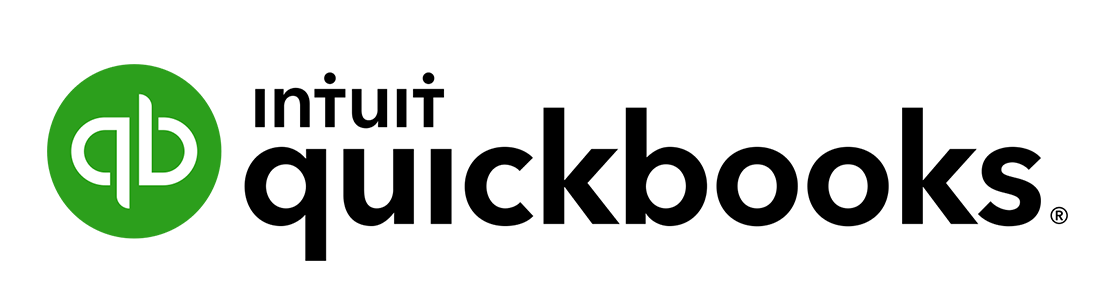It’s never been easier to manage social media on a tight budget. There are several free and simple tools available to help you manage your social media effectively. From design to post scheduling, here are our top ten tips for succeeding on social media with a limited budget.
1. Prior to anything else, be clear about your objectives.
Do you want to generate leads through social media? Or do you want to raise brand awareness?
Determine your goals first, and then decide how you will measure your social media success. The social media strategy you use will be determined by clear objectives. To stay on track, refer to your objectives on a regular basis.
2. Only post when absolutely necessary and if it adds value.
Post only when you have something relevant and valuable to say to your audience. You must have a thorough understanding of what appeals to them.
This will ensure that you prioritize quality over quantity. Consider whether you would be interested in your post and whether you would click on it.
Would you find it useful? The importance of quality relevant content that communicates value to your audience cannot be overstated. If you post too frequently, you risk suffocating organic reach.
3. Make fewer posts and boost more.
Post less frequently and boost your posts to stretch your budget and ensure your content is seen. Social media on a budget can help you think strategically because you will only spend money on a post if you are certain it is necessary and valuable.
4. Tools for scheduling posts that are free to use
There are numerous free tools available to help you schedule your posts. Hootsuite assists you in maintaining an active social media presence by scheduling your posts across multiple social media accounts ahead of time.
You can easily track the effectiveness of your social media posts and respond to messages. As a result, you can spend your time running your business rather than worrying about posting manually every day.
5. Content creation tools that are free to use
Canva, a free tool, enables anyone to create professional and visually appealing designs suitable for social media. You will save both time and money as a result of this.
There are pre-existing templates, tips, and guides available to assist you in creating content. Only share content that is useful and relevant. Your content must pique the reader’s interest. So, with so many free tools available to help anyone create appealing designs, running your social media on a budget has never been easier.
- Select the appropriate platforms
Use the social media platforms that are appropriate for your business. A good starting point is to concentrate on one or two platforms at a time.
How do you make your decision?
Begin by researching your competitors and the platforms they use. Is their audience responding to their posts?
It is preferable to concentrate your efforts on a few platforms at first, getting those social media platforms looking great and working on audience engagement. Then you can consider expanding.
6. Make use of your insights
Gain insight into your audience using Google Analytics or Hootsuite to help you decide on the best time to post, the specific demographics of your audience, and more.
Data on your target audience’s habits will help you succeed on social media! Make yourself at ease with data. This will make it easier to plan your future social media posts.
7. Adopt a niche strategy
When creating content, take a niche and personal approach. Being genuine allows your brand to connect with your audience on a deeper level. A niche approach will save you money because you can focus on very specific offers to your target audience.
8. Use hashtags to broaden your reach.
Hashtags can help new audiences find you more easily and can help you reach a wider audience. Hashtags aren’t always effective on all social media platforms.
Hashtags are commonly used on Twitter and Instagram. It is best to do your homework. Examine which hashtags your competitors are using, as well as which platforms hashtags work well on. Use hashtags that are relevant to your content and brand only.
9. Involve your workers
Getting your team involved is a quick and free way to share your social media posts with a larger audience. Employees can contribute by creating behind-the-scenes team content.
Encourage your team to share your content and interact with it. There are three advantages here:
- It is free
- It spreads your message to a larger audience
- It increases your company’s internal marketing to your employees
As you can see, thanks to all of the free tools available, it is becoming much easier to run social media on a budget!
All you have to do is stay focused on your goals, use audience insights to improve your results, and make use of some of the fantastic free tools available. Your presence will be felt as long as your content is authentic and engaging, and you will find the right people for your brand.
If you want a customised social media marketing strategy that is centered on your goals. Our team of social media experts is standing by to assist you. Call us now 0204 526 5195 or drop us send an email to hello@finchleybusiness.co.uk.